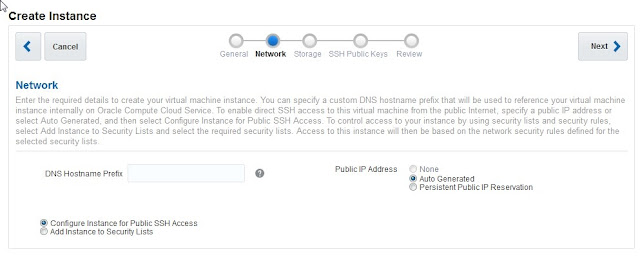Oracle Public Cloud gives multiple options to create a base image. There are options available from the market place which I will cover later. Here I will cover building your own machine image on IaaS with your own EBS Installation. If you are a customer running 12.1.3 this should interest you. This procedure can be used to build multiple development single node EBS images of your choice.
I will make the document generic to 12.2 and 12.1.3, so lets get started. Here are the high level steps
I will make the document generic to 12.2 and 12.1.3, so lets get started. Here are the high level steps
- Build a local Oracle Linux image supported on Cloud , follow doc here and stop after rebooting the linux image.
- Install EBS 12.2 or 12.1.3 with all the latest PSU,CPU, AD and TXK
- Run Pre-Clone on the Database Tier followed by Application Tier
- Shutdown the Services
- Follow doc here and complete the rest of the preparatory task for OPC
- Upload the image
- Spin-off a machine with the uploaded Image
- Configure the Target system following Cloning documentation.
- Finish post installation task if any
With the uploaded image , you can spin-off as many as EBS instances needed.
Reference Note for Cloning : Cloning Oracle E-Business Suite Release 12.2 with Rapid Clone (Doc ID 1383621.1)
Though this procedure has a lot of work on customer end , I would recommend to try out Market Place Images.