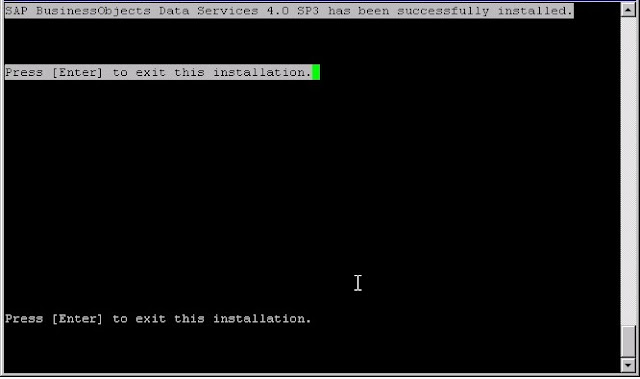SAP BO and DS with Oracle Database Part 4 Installing DS on SUSE Linux
Now that we are doing with installing BO , I wanted to create the DS environment so that we have a complete setup before we go into the rest of the experiments.
I downloaded "SBOP DATA SERVICES 4.0 WITH SP03 LINUX (64B)" and used the generic trial licenses for implementation.
After downloading unzip the files in Windows and then ftp into the linux server.
Set environment variables relevant for the installation
$ export LANG=en_US.utf8
$ export LC_ALL=en_US.utf8
$ export ORACLE_HOME=..../client/
$ PATH=$PATH:$ORACLE_HOME/bin
Now create a directory to store the installation files.
$ mkdir -p /oraapp/bo/bo4
$ sh setup.sh InstallDir=/oraapp/bo/bo4
Now Choose the Installation language
Check the prerequisite , which is fine
accept the trial license
input the trial license key , this will expire in 30 days
Choose option to install data services with cms server , so that it can be controlled via the cms console.
select the product which has to be installed , you can custom install after expanding and selecting components which is required.
if there is already running data services configuration than that can be reused here but I have skipped it because of the new install
I am selecting the option to use the existing installed database. remember I created the user in the BO installation procedure.
select Oracle , pay attention if you have Oracle RAC (soon we will see HANA here )
give the details of the oracle environment
create the repository
now configure a new job server to process your jobs , this can be done later with the client tool.
I choose to configure the job server and now I gave new name and a port for the job server to listen
Configure access server here
ports and other inputs has to mentioned
start the installation
it starts
it started
it runs
it finished soon ( no i did not know how long it took , I started the installation in the evening and the next day I saw it got finished )
Now that we are doing with installing BO , I wanted to create the DS environment so that we have a complete setup before we go into the rest of the experiments.
I downloaded "SBOP DATA SERVICES 4.0 WITH SP03 LINUX (64B)" and used the generic trial licenses for implementation.
After downloading unzip the files in Windows and then ftp into the linux server.
Set environment variables relevant for the installation
$ export LANG=en_US.utf8
$ export LC_ALL=en_US.utf8
$ export ORACLE_HOME=..../client/
$ PATH=$PATH:$ORACLE_HOME/bin
Now create a directory to store the installation files.
$ mkdir -p /oraapp/bo/bo4
$ sh setup.sh InstallDir=/oraapp/bo/bo4
Now Choose the Installation language
Make sure that you select the BO installation folder. Initially I created another directory /bo/ds4 and installed the complete package and nothing happened. So the recommendation is to install DS into BO folder.
Check the prerequisite , which is fine
accept the trial license
input the trial license key , this will expire in 30 days
Choose option to install data services with cms server , so that it can be controlled via the cms console.
Update the administrative password
select the product which has to be installed , you can custom install after expanding and selecting components which is required.
if there is already running data services configuration than that can be reused here but I have skipped it because of the new install
I am selecting the option to use the existing installed database. remember I created the user in the BO installation procedure.
select Oracle , pay attention if you have Oracle RAC (soon we will see HANA here )
give the details of the oracle environment
create the repository
now configure a new job server to process your jobs , this can be done later with the client tool.
I choose to configure the job server and now I gave new name and a port for the job server to listen
Configure access server here
ports and other inputs has to mentioned
start the installation
it starts
it started
it runs
it finished soon ( no i did not know how long it took , I started the installation in the evening and the next day I saw it got finished )
Now we have BO and DS running. Lets play a bit more with the other options.