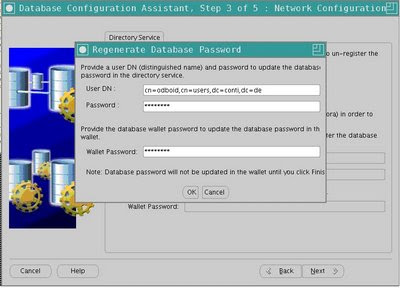BI Publisher user interface is quite not customizable , so one of my client decided to use webservice call and design a custom application. The custom application was productive and looked excellent.
BI Publisher web services functionality has been more impressive since the 10.1.3.4.1 version is released.
But there were some troubles in getting the application working.
The Images and Charts were not visible when the type is HTML , since webservice call just output plan HTML there are no ways to embed the image. Alternate approach is to use MHTML which is known to be storing images/css/html and other files in one archive.
But there are limitations with MHTML when it comes to Browser. It works better with IE8 and FireFox.
When I was testing with the BI Publisher in IE6 , It looked like the below when the output format is HTML
when the output format is MHTML with IE6 , then the screen looked like the below
But when I try to export and reopen the archive file , it works. But no body wants that approach to store it in a temp directory and reopen it again.
I tried with FireFox and IE8 , MHTML was excellent , it was able to display the images and icons.
MHTML output looks like below in firefox and IE8
The same behavior is observed when called from Web Service except the HTML output will not display images/icons since it is a know issue that plain HTML code will not carry images.
One of the stable display format would be PDF viewer else making IE8 or Firefox as mandatory web client for BI Publisher.
I hope this helps someone to decide on the output format when using webservice calls.